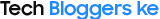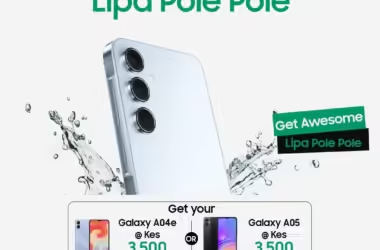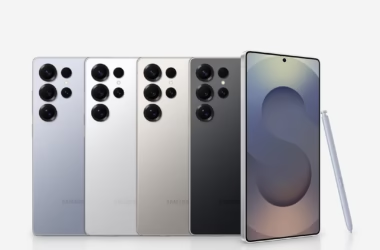Samsung Galaxy Smart Ring: The Future of Wearable Tech
Samsung Galaxy Smart Ring is a groundbreaking wearable device that redefines the possibilities of smart technology. This sleek and stylish ring seamlessly integrates with your Samsung ecosystem, providing a range of features designed to enhance your daily life. In this blog post, we’ll delve into the Galaxy Ring’s functionality, explore its key features, and guide you on how to use it effectively.

Features of the Samsung Galaxy Smart Ring
- Health and Fitness Tracking
The Galaxy Ring comes equipped with advanced sensors that monitor your heart rate, sleep patterns, oxygen levels, and daily activity. This data is synced with the Samsung Health app, providing users with valuable insights into their well–being.
2. Smart Controls
With built-in gesture controls, the ring allows you to manage calls, music, and even control smart home devices with simple hand movements. This hands-free feature adds a new level of convenience to your daily routine.
3. Galaxy Smart Ring Seamless Connectivity
The Ring seamlessly connects to Samsung Galaxy smartphones, tablets, and smartwatches via Bluetooth. Notifications, alarms, and reminders can be managed effortlessly, ensuring you stay on top of your schedule.

How to Use the Samsung Galaxy Smart Ring
1. Setting Up the Device
- Download and install the Samsung Health app on your smartphone.
- Pair the Smart Ring with your phone via Bluetooth.
- Follow the on-screen instructions to calibrate and personalize the settings.

2. Tracking Your Health
- Wear the ring on your preferred finger and ensure it fits comfortably.
- Check your health stats in real-time through the Samsung Health app.
- Get insights on heart rate, sleep analysis, and activity levels.
3. Using Gesture Controls
- Customize gestures in the Samsung Wearable app.
- Use hand movements to answer calls, skip music tracks, and activate smart home devices.
4. Managing Notifications
- Enable notifications for calls, messages, and apps.
- Get vibration alerts directly on your finger, ensuring you never miss an important update.